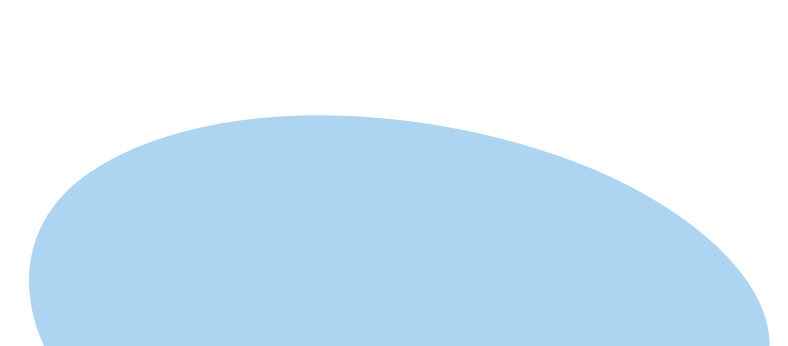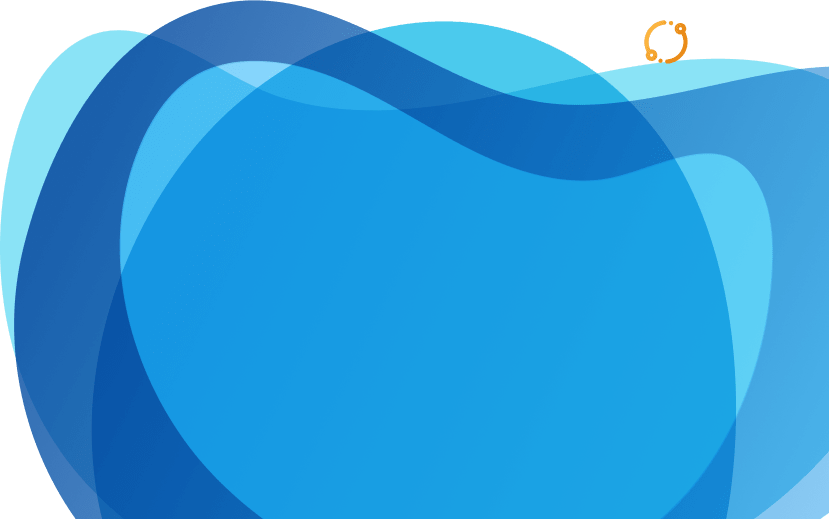Five-step Success Strategy for Online Students
30/06/2020

Share the post
Step One: Read the syllabus
The syllabus is a critical resource for any course. It is the road map or ‘game plan’ for the entire course—get to know it well. Print a copy on the first day of class, read through it twice. At the same time highlight, then record the due dates for assignments and threaded discussions in your personal calendar. If you need reminders, add those too. Once the course gets going, review assignment instructions, discussion topics, etc. at the beginning of each week and consult grading guidelines and check dues dates [again]. You’ll be amazed how much easier assignments become once you are [very] familiar with the instructions.
Online Student: “I had work and family responsibilities when I took online courses – life would get crazy! After the first course when I missed the due dates for assignments one too many times, I was determined not to get behind again. The most effective method for me was to enter the due dates in my calendar. I was then able to get a handle on what was due when.”
A note about due dates: if you know it will be impossible to submit an assignment by the due date because of an urgent life situation (illness, work disaster, etc.), contact your instructor as soon as possible, before the assignment is due. You will get far more consideration from the instructor by contacting him or her before rather than after-the-fact.
Step Two: Plan weekly study times
Studying, participating in forums and completing assignments in an online class can be challenging, even more so when juggling multiple responsibilities. Time management is vital for online students. Planning a regular study time, blocking off set times each week is what successful online students do most often. According to the study referenced in this post, 79% of students identified this method of managing their time as critical to their success (Roper, 2007). Plan a schedule and stick to it.
Online Student: “Setting and staying to specific study days was one factor that worked for me. For example, in the evenings throughout the week, I read the lessons. Weekends were generally reserved for working on assignments. Saturdays were also devoted to online postings and building on what I had submitted.
Step Three: Log onto the course home a minimum three times per week
Logging onto the course home page consistently each week is associated with higher grades for students according to several studies on online student behavior. Get into the habit of checking in consistently, even daily, to read discussion posts, check for instructor announcements and/or review course materials. While you are logged on, get involved and be an active participant in discussions. Though threaded discussions may appear daunting when you first get started, everyone has something of value to contribute. By logging on consistently each week, reading and responding to classmate postings, you will begin to feel part of a community, and enhance your learning experience at the same time.
Online Student: “The experience was greatly enriched by the relationships and interaction with my fellow students. It amazes me how well we got to know each other even though we were often thousands of miles apart and were only virtual classmates. I learned as much from other students as I did from the instructors.”
Step Four: Ask questions
Instructors want to help, they want students to be successful and expect students to ask questions. When I work with course instructors this is one complaint that is expressed most often about online students, ‘why don’t they ask?’ The virtual space in online learning can be a barrier, if you let it get in the way. If you have a question about course content, need clarification on a difficult concept – ask. And when you do ask a question, make it count. Before you post a question, know what you are asking and why. Be clear and concise in your communication. You’ll be glad you asked!
Step Five: Make connections with fellow students
Connecting with online classmates and building a learning community is easier than you might think given all of the social tools and applications available today. Reach out to one student, send an email to ask a question, or create a Facebook group for your class, even create a small study group. If assigned to a group project, try Google Docs, which is a terrific collaborative tool, and while in Google, try Google+ Hangouts, an application that allows you to video chat and discuss in real time, even share documents and Web pages.
Sưu tầm bởi: omt.vn